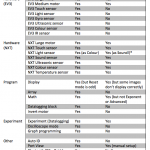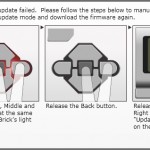One of my robotics teams recently ran across an error message and problem that I had never seen before. While they were rehearsing for a local robotics competition, their robot began to act “wacky”. I suggested they just re-download the program to the EV3 brick. This was when everything got really weird. On the screen above each block in their program was a little yellow diamond.
I have attempted to recreate the situation in the EV3 software image below (it never dawned on me to take a screenshot of the error while it was on the laptop).
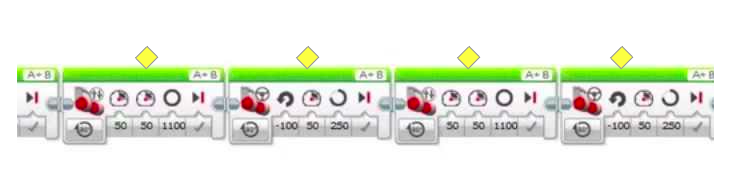
Perplexed, we disconnected the USB cable from the EV3 brick and opened the robot in Port View. We checked each of the ports individually and before our eyes we saw something odd. This particular robot was employing one NXT motor and two large EV3 motors, which normally work fine together. Today was different. Although Port B on the robot was connected to an EV3 large motor, Port View was displaying it as B: M-MOTOR-DEG. Thinking the older NXT motor on Port D was causing the problem, I disconnected and reconnected the cable between the EV3 brick and the motor. Nothing changed. Then I disconnected and reconnected the EV3 large motor on Port B and as soon as the connection was restored it began reading correctly. See the Port View images below.
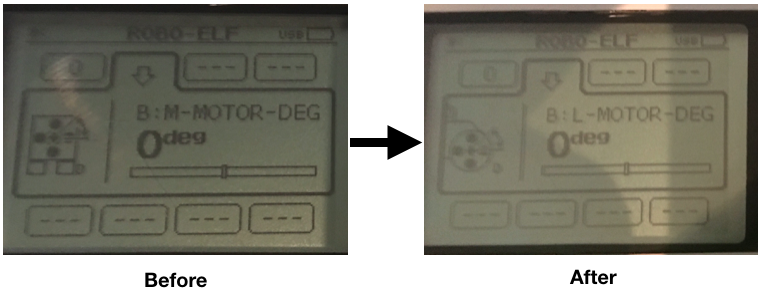
The rest of the day went on as normal and that team even finished in 3rd place.